Purchasing
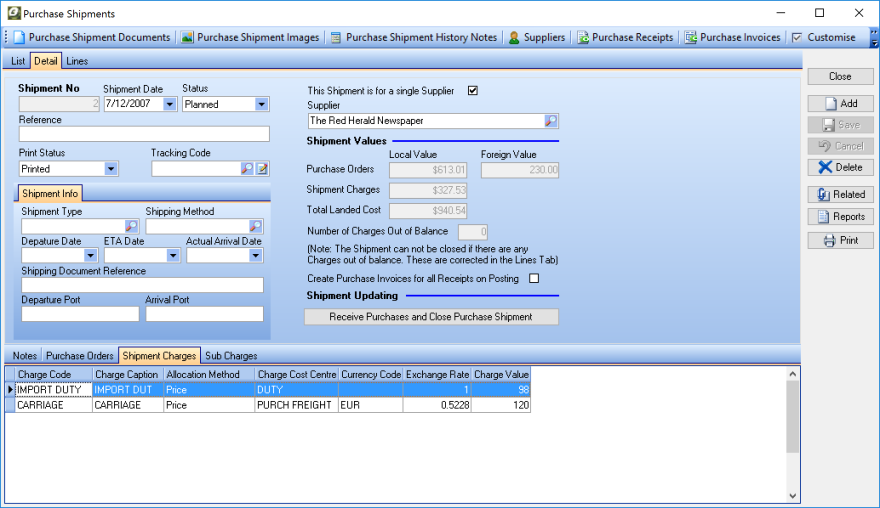
Purchasing and Landed Cost
- Database of Suppliers with contacts and billing suppliers
- Supplier pricing by purchase unit of measure with supplier code, description and quantity breaks
- Supplier prices in foreign currency
- Supplier contracts for special pricing of inventory or services for a fixed quantity and/or an open or fixed period of time, with tolerance %
- Purchase orders can be partially receipted
- Purchase direct to jobs or manufacturing work orders
- Order pad entry templates with option to be based on purchasing history
- User defined purchase order entry matrix, eg colour, size, style options
- Drop ship purchase orders to customers or suppliers
- Purchase receipt puts purchased items into stock before the supplier invoice is entered
- Landed cost module allowing different currencies per receipt
- Three way match between purchase order, receipt and supplier invoice
- User purchase limits and authorisation
- Purchase budgets
- Optional purchase receipt and supplier invoice approvals
- Purchases received not invoiced reporting
Ostendo Freeway Purchasing
- Create new suppliers, or update existing supplier details.
- Create purchase orders for stock or jobs.
- Enter/scan items and purchase quantity and purchase orders will be raised for stock using the primary supplier. Ideal for Kanban.
- Pay for items purchased with note synchronised to Ostendo.
- Receipt purchases into the warehouse, with or without barcoding. Options for Quality Assurance checklist and photos.
- Mandatory or optional checklists and data capture. A checklist is a pre-defined list of questions or pointers to guide a user and ensure that employees follow a disciplined and consistent process.
- Conditional Checklists can be used to help employees follow a pre-defined process to carry out tasks such as business processes, compliance certifications, quality assurance and so on. Conditional Checklists make the process dynamic. Depending on the answers to the preceding questions, the Conditional Checklist can take a variety of paths so that the relevant set of questions are asked and responded to, according to the actual situation. The checklist can finish with a 'Pass' or 'Fail' result.
- Capture multiple signatures with mandatory setting. Options to prevent changes to data sheets after signature entered.
- Add internal or external notes which can update specific note fields in Ostendo Operations. View past history notes against purchase orders and suppliers.
- Use voice recordings instead of typing notes, or record noises for service purposes.
- Integrates with device camera to take photos or link to existing images on the device.
- Draw on photos to highlight points of note, or draw freeform sketches.
- Forwarding of a partially completed Datasheet by one user to another, eg to a Supervisor for approval.
